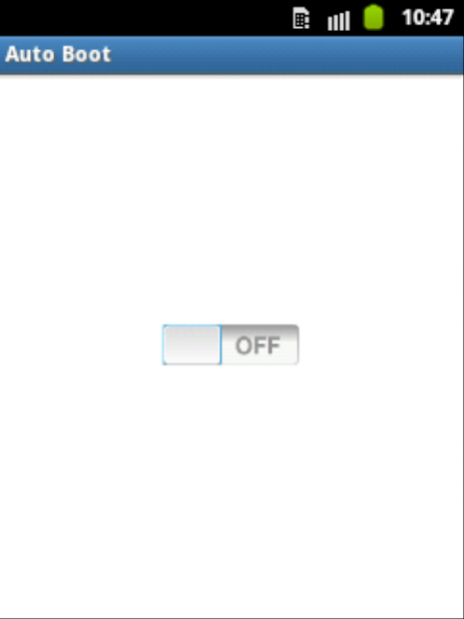Auto Boot - Boot On Charge 1.0
Paid Version
Publisher Description
This is the FIRST App that provides (with your phone OFF) functionality to *boot* your phone (and also charge) when receives electric signal (charger or USB)!!
This App is useful for:
- Devices to be connected 24/7 non-stop! if electricity goes and comes back it will start device automatically
- Industrial devices working with PIC boards and subsystems with start-up Apps (Plug 'n Go!) so no human intervention
- Devices that are meant to be in your car or you just want to swich ON your phone when plug in charger or USB cable
- If your phone's ON/OFF button is broken or DIY systems
*You can go back to your previous configuration! interface is only an ON/OFF button :=) *
Please, watch explanatory video: http://www.youtube.com/watch?v=QYDk_qPpTVo
READ compatibility:
- Your phone needs to be rooted!
- Only tested under *Samsung* devices! may don't work in different!
- Reported is not working in very old devices: Galaxy Gio & gt-i5500. Also in Galaxy K Zoom (please, report any other)
- I tested on Galaxy S4 mini, Galaxy Y, Galaxy Trend and Galaxy Pocket Plus and works like a charm :)
- Important: check if you have the "playlpm" file in your "bin" folder, otherwise won't work!
Questions? drop me an email, I will answer inmediately
Thank you~
About Auto Boot - Boot On Charge
Auto Boot - Boot On Charge is a paid app for Android published in the Themes & Wallpaper list of apps, part of Desktop.
The company that develops Auto Boot - Boot On Charge is Smart City Jaen. The latest version released by its developer is 1.0. This app was rated by 2 users of our site and has an average rating of 1.0.
To install Auto Boot - Boot On Charge on your Android device, just click the green Continue To App button above to start the installation process. The app is listed on our website since 2013-12-16 and was downloaded 576 times. We have already checked if the download link is safe, however for your own protection we recommend that you scan the downloaded app with your antivirus. Your antivirus may detect the Auto Boot - Boot On Charge as malware as malware if the download link to auto.boot is broken.
How to install Auto Boot - Boot On Charge on your Android device:
- Click on the Continue To App button on our website. This will redirect you to Google Play.
- Once the Auto Boot - Boot On Charge is shown in the Google Play listing of your Android device, you can start its download and installation. Tap on the Install button located below the search bar and to the right of the app icon.
- A pop-up window with the permissions required by Auto Boot - Boot On Charge will be shown. Click on Accept to continue the process.
- Auto Boot - Boot On Charge will be downloaded onto your device, displaying a progress. Once the download completes, the installation will start and you'll get a notification after the installation is finished.